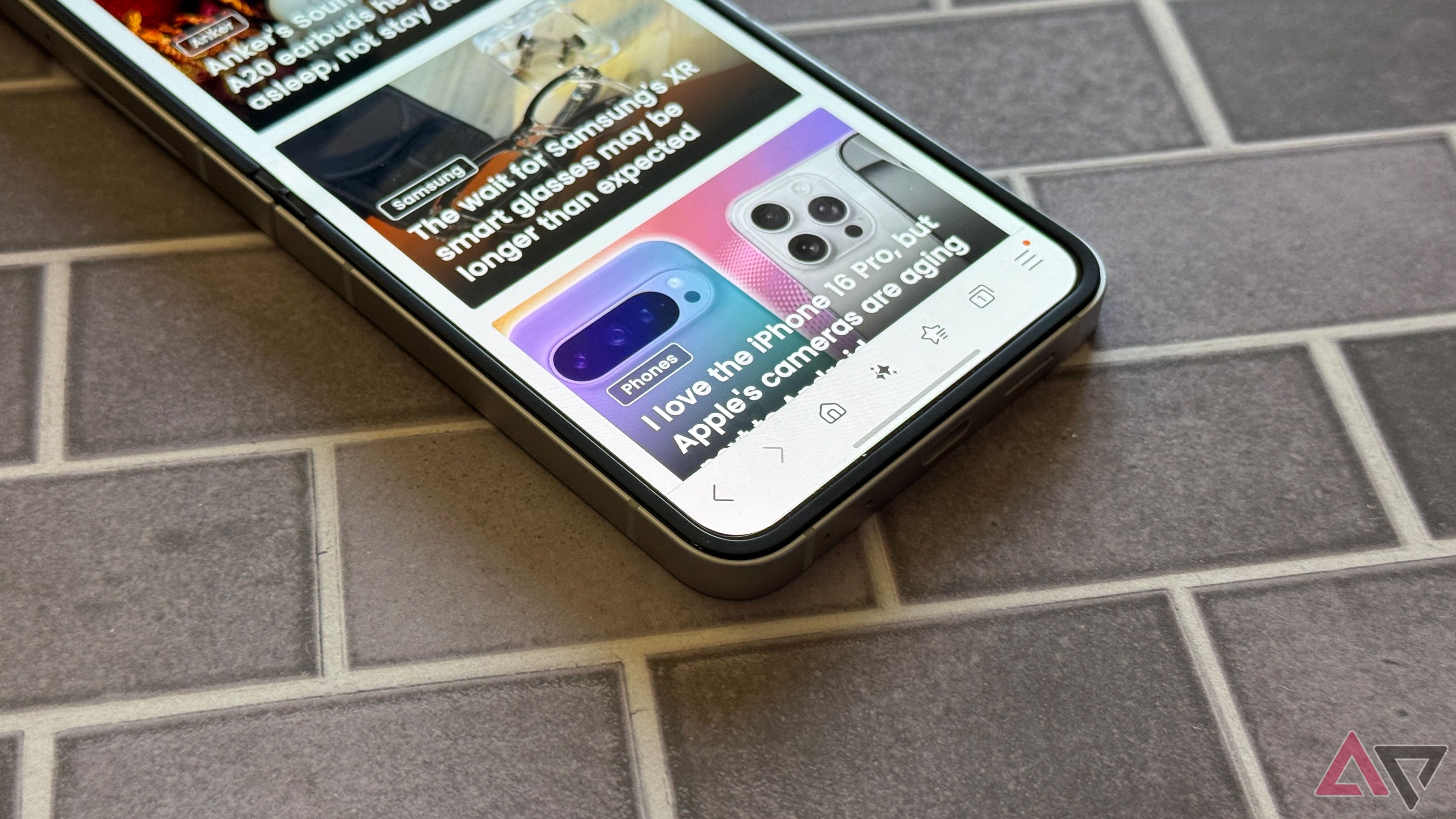Did you remove Samsung Internet as your default browser after booting up your new Galaxy phone? I did the same thing for years, opting instead for Google Chrome. There was a time when Google Chrome performed better than Samsung Internet, but things have changed. If you haven’t used Samsung Internet since 2017, give it another shot. Google Chrome has advantages, but Samsung Internet offers additional flexibility it can’t match. I switched to Samsung Internet, and here’s why you should, too.
Better design for mobile devices
One size doesn’t fit all
Google Chrome features a clean layout, but the UI experience is unchanged across platforms. My preferences for a browser change if I’m on a desktop instead of a phone or tablet. I often use my smartphone one-handed, and Google Chrome is cumbersome when navigating sites or reaching the address and toolbar. I currently use a Galaxy Z Flip 6, and reaching the upper-right corner of the display is challenging. I can’t easily access bookmarks or settings. The larger the phone, the more difficult it becomes.

Read our review
Samsung’s Galaxy Z Flip 6 is great but it’s no longer the slam dunk foldable choice
The best one yet, but is that good enough?
Samsung designed its internet browser with mobile users in mind. The toolbar is at the bottom of the screen, making it easy to access with one hand. I can open my homepage and reach my open tabs without jeopardizing my grip on the phone. In addition, the toolbar is customizable, so I can swap out the homepage icon for something I use more often, like the dark mode toggle.
Even though the address bar is at the top of the screen, a long press of the toolbar highlights it and brings up a keyboard for me to type in another site. It’s convenient and a great way to navigate.
Extensions make sites easier to navigate
Google Chrome has yet to catch up
Samsung doesn’t offer the most robust selection of extensions for its internet browser. Still, it’s a capability Google Chrome doesn’t offer. I want to focus on the ad blocker for Samsung Internet. As someone who makes a good portion of their living off internet ads, I urge people not to use ad blockers. They make it harder for people to produce quality content, which affects their income.
With a single click, Samsung lets me swap between search engines, allowing me to access Google, Yahoo, Bing, DuckDuckGo, and YouTube.
However, there are legitimate uses for ad blockers, and I’m glad Samsung gives us the option. Ads can break poorly designed sites, making it impossible to view content. If a website isn’t optimized for mobile viewing, popups might be sized poorly, making it impossible to close them. Samsung’s ad blocker extension and Reader mode cut through that, giving an unobstructed reading experience. Other extensions like AI and translation features are available, but the ad blocker is the biggest selling point. If you’re tired of looking at broken websites, Samsung Internet is worth a shot.
You can do more with Samsung Internet
More ways to tailor your experience
I love how Samsung Internet forces a website into dark mode. I can set it to match my phone or lock it to dark mode so that my retinas aren’t blown out during late-night browsing. It’s a small item, but it significantly affects the user experience. Samsung Internet also features a High Contrast mode for better accessibility, and Samsung allows us to change website fonts to system fonts, making sites potentially more manageable to read.
With a single click, Samsung lets me swap between search engines, allowing me to access Google, Yahoo, Bing, DuckDuckGo, and YouTube. I especially like being able to search YouTube from the address bar, as I often look for how-to videos, and it cuts out several steps. If you don’t want to be limited to Google for search, Samsung Internet is an excellent way to get several search results in a few moments.
It isn’t perfect, but it’s worthy of your attention
Samsung Internet still has drawbacks. For instance, I battle the reconnection issue when I haven’t accessed the browser in a while. It takes a second or so to reconnect to the page I was on. However, that doesn’t prevent me from preferring it over Google Chrome. If you’ve complained about Samsung bloatware on Galaxy phones, Samsung Internet might change your mind if you give it a fair shot.