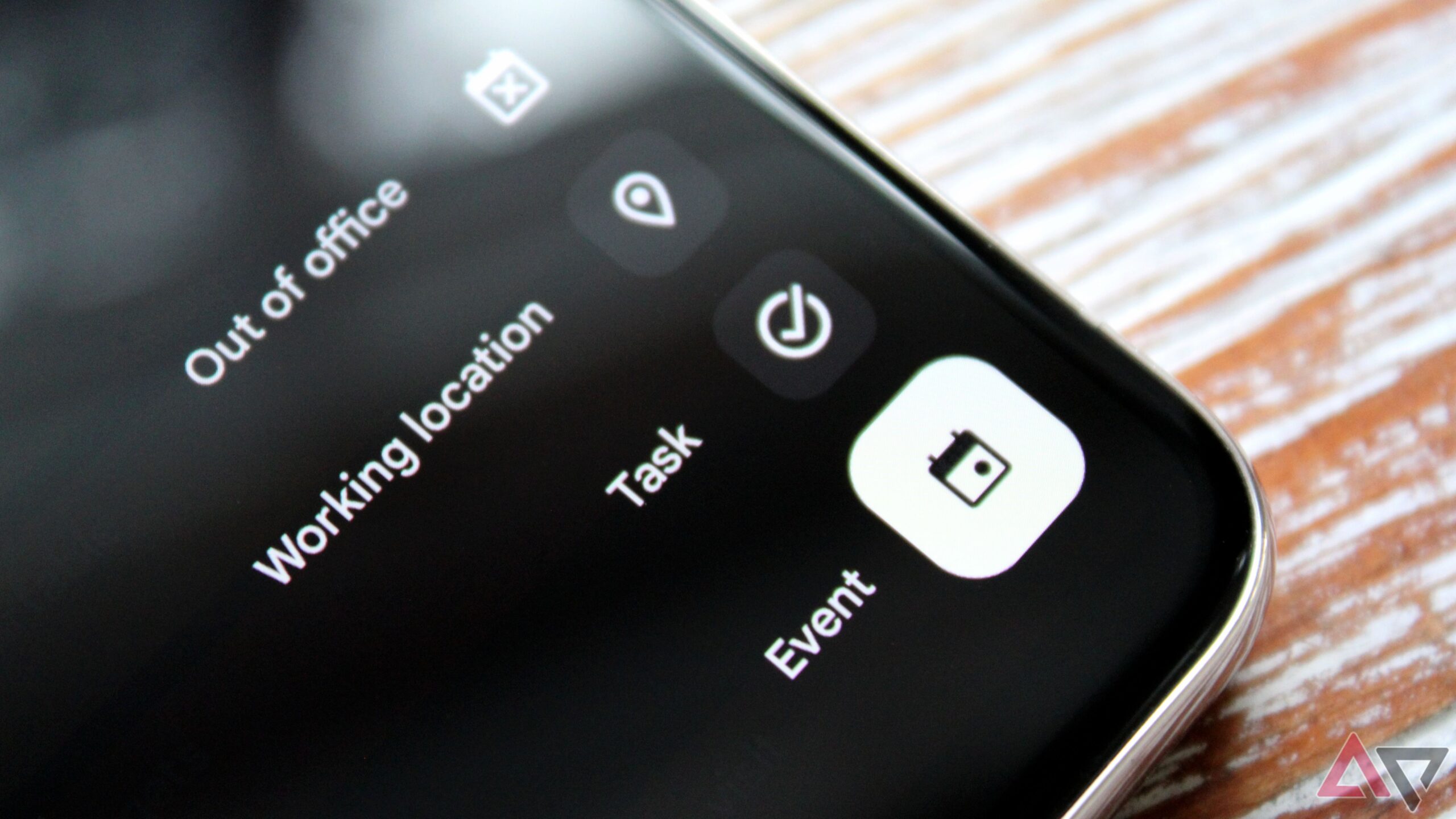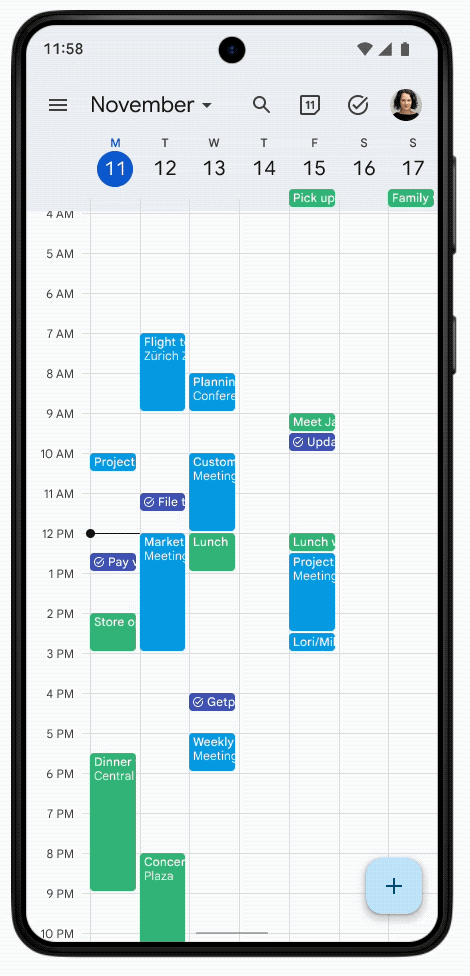Key Takeaways
- Google Calendar now offers a full-screen view of tasks, making it easier to manage all to-dos.
- The update allows users to view tasks without assigned dates, accessible by tapping the Tasks button from the top action bar.
- The fullscreen view is currently rolling out for Android users.
You can use the Google Calendar app to create and manage your existing to-dos in Google Tasks. However, at least on mobile, Google’s implementation has a significant drawback: it doesn’t allow you to view all your upcoming and pending tasks in a single, consolidated view. Additionally, Google Calendar only displays tasks with assigned due dates, leaving others out of sight. Thankfully, the big G is addressing this limitation in a new update.
Related
After six long years, Google Tasks still remains basic at best
Google Tasks is still stuck in the past
A new Google Calendar update for Android introduces a full-screen view of your tasks list, enabling you to view all your upcoming to-dos, even if they don’t have a date. It is also possible to mark and manage your tasks from this view.
You can access this view by tapping the dedicated Tasks button next to the Today option in Google Calendar’s top action bar.
This functionality was previously limited to Google Calendar on the web. Google says it has already commenced rolling out this fullscreen Tasks integration in Google Calendar for Android to Workspace and personal Google account holders. The announcement does not mention when this change will roll out to the iOS app.
Google was previously spotted working on this Tasks integration into its Calendar app in late October.
This Tasks integration in Google Calendar provides a more streamlined way to manage your tasks. It does make the standalone Tasks app largely redundant, with its only remaining advantage being the dedicated home screen widgets.
Google needs to do more with Tasks
While Google Tasks has been around for a few years, it still remains a basic to-do app. You cannot create smart lists, use tags, or add collaborators to tasks. The lack of a web extension means there’s no way to quickly add or view your task lists from any browser tab.
Google Tasks’ only advantage is its deep integration with Google Calendar, but that’s about it. The company should focus on making Task a more powerful to-do app and, at the bare minimum, ensure it offers feature parity with its competitors.
For power users, third-party to-do apps like Todoist and Microsoft To-Do are a superior choice. However, if you need a simple to-to app, the Google Tasks app should get the job done.