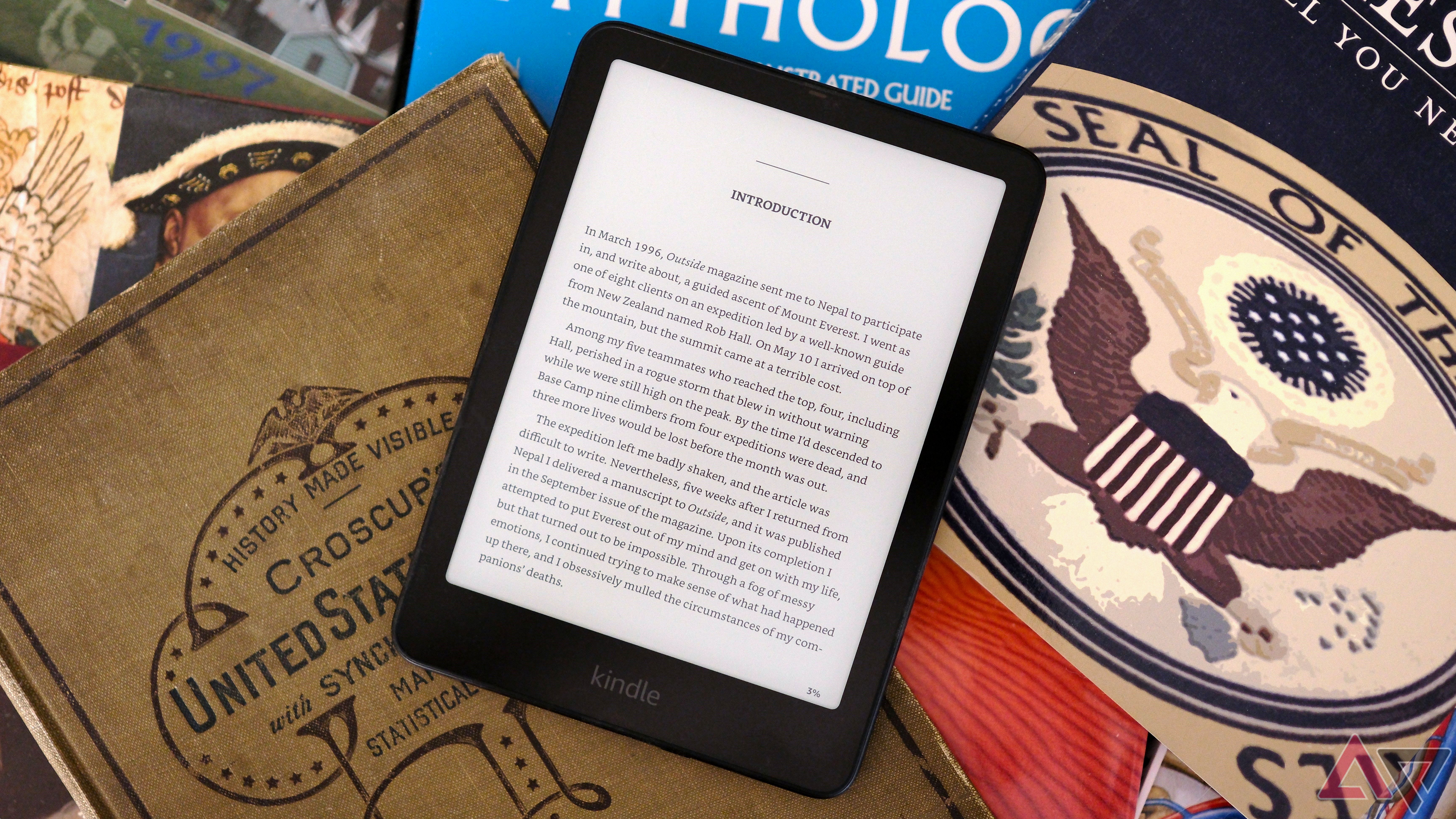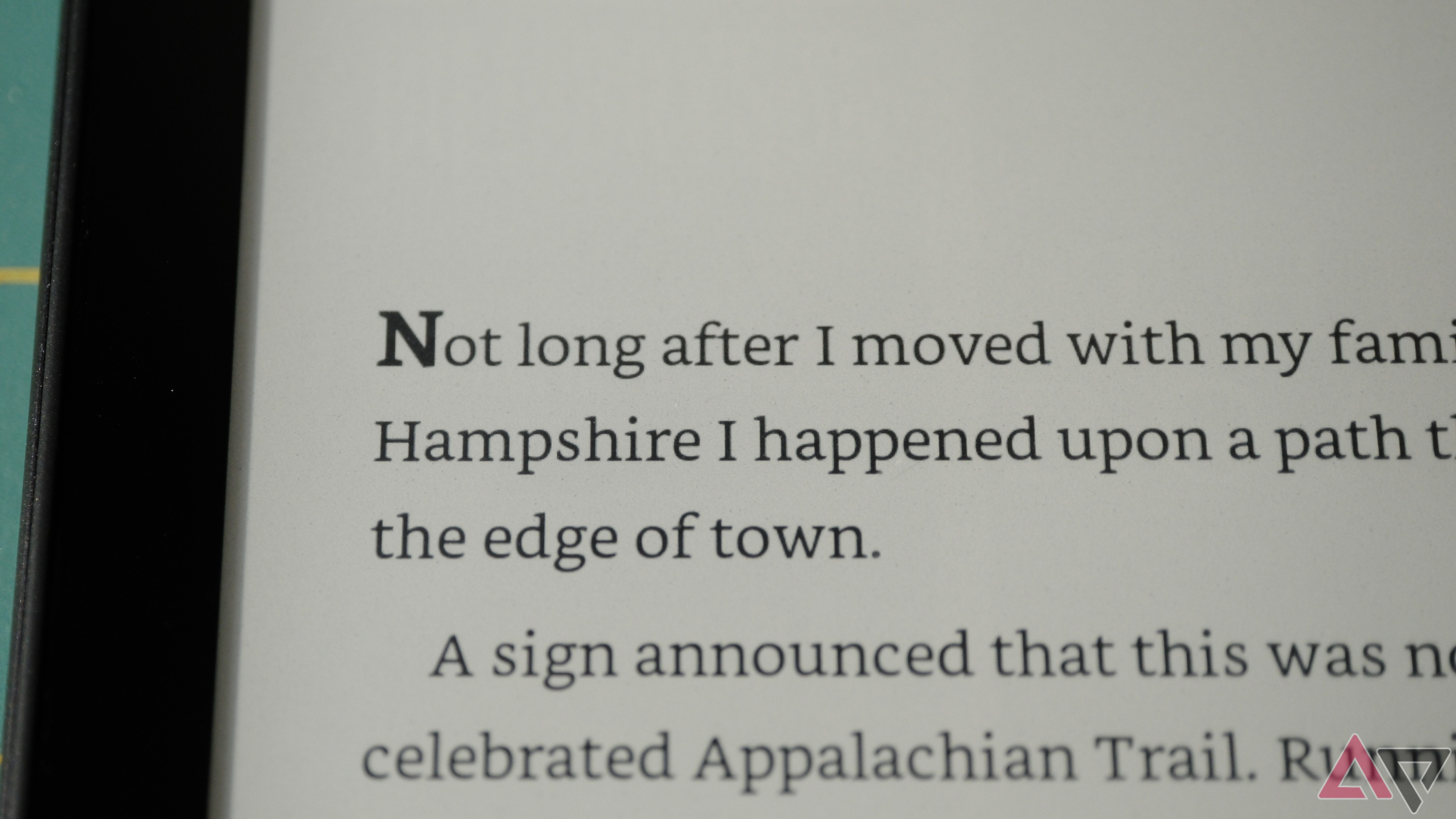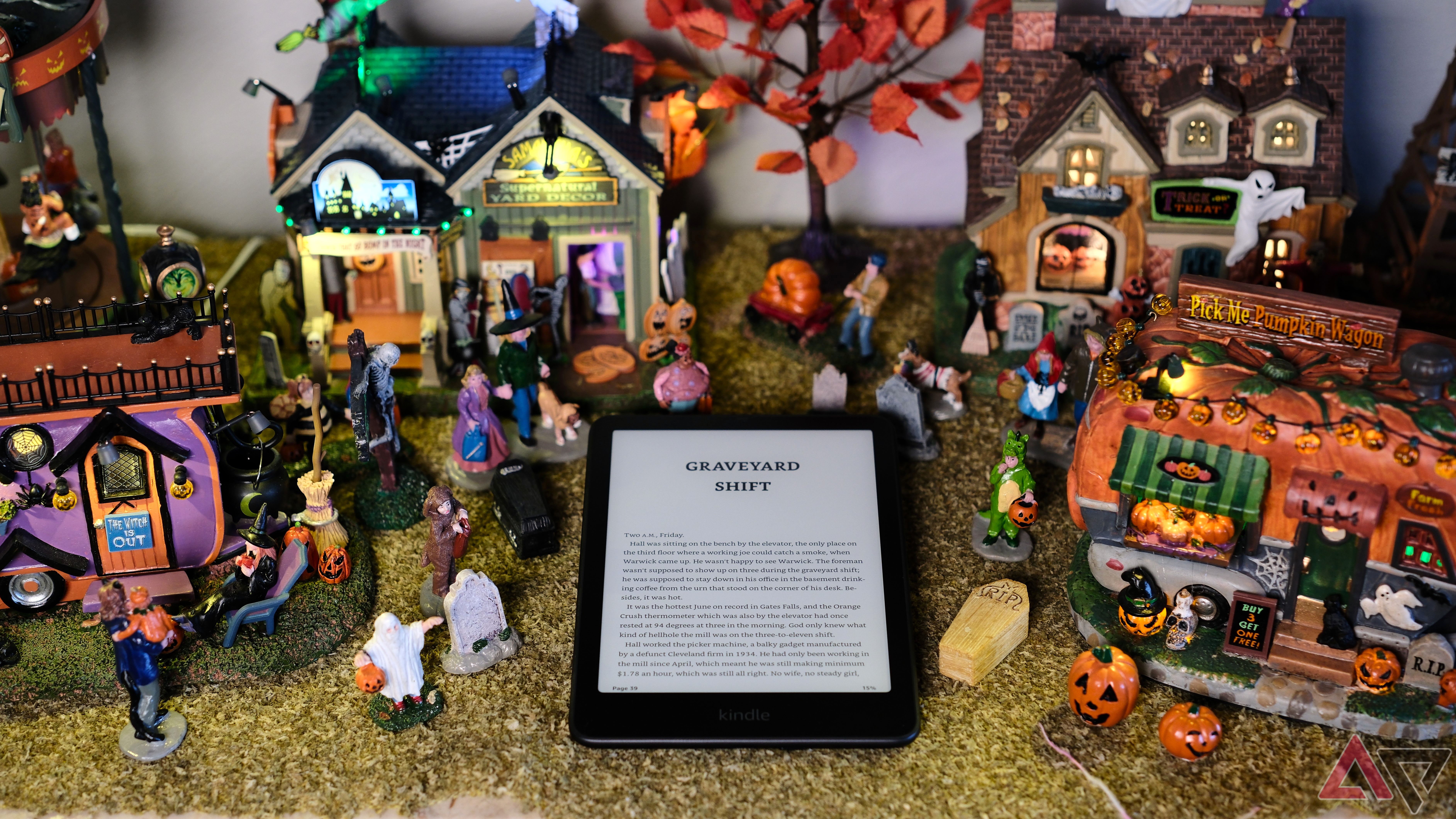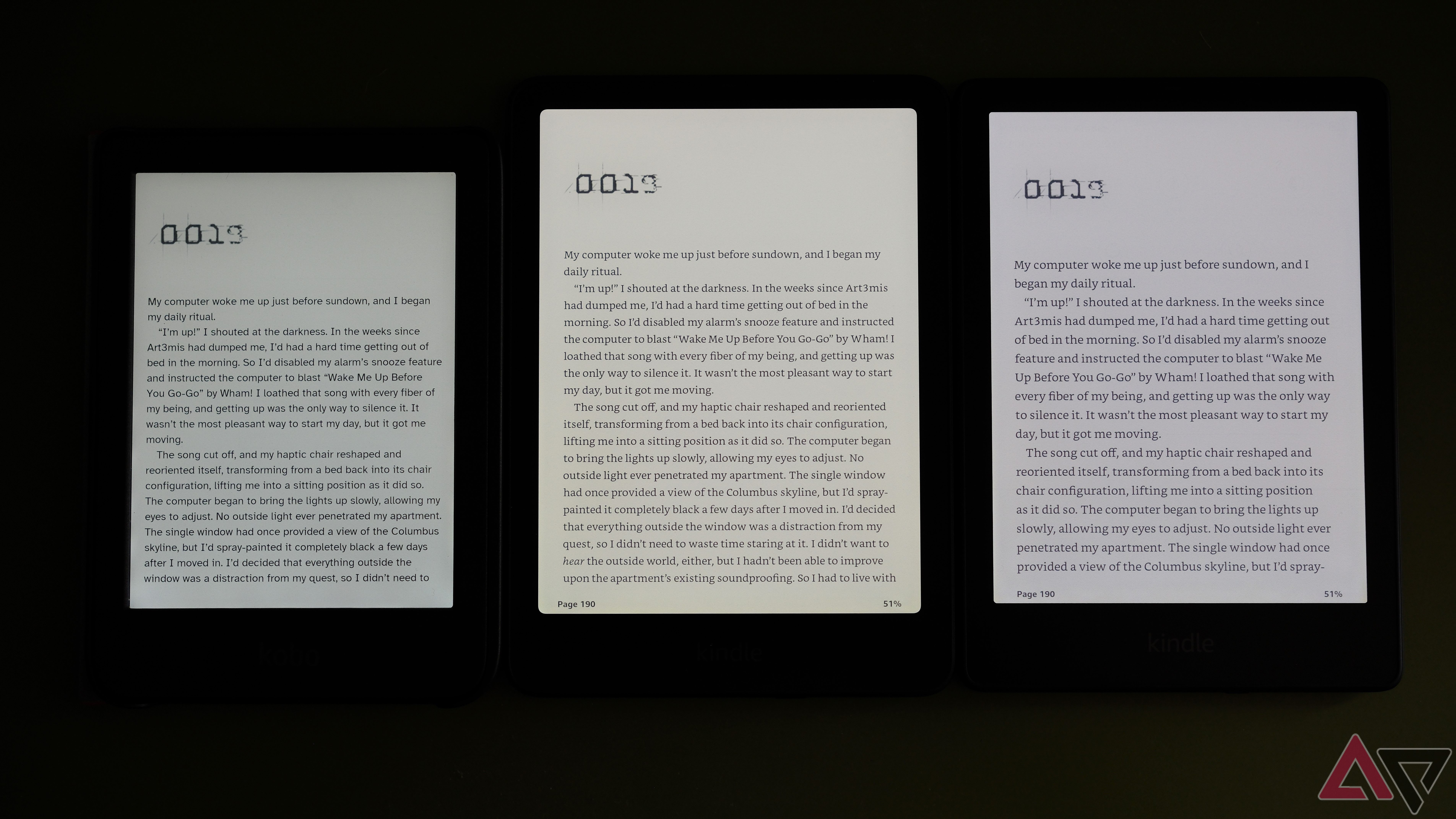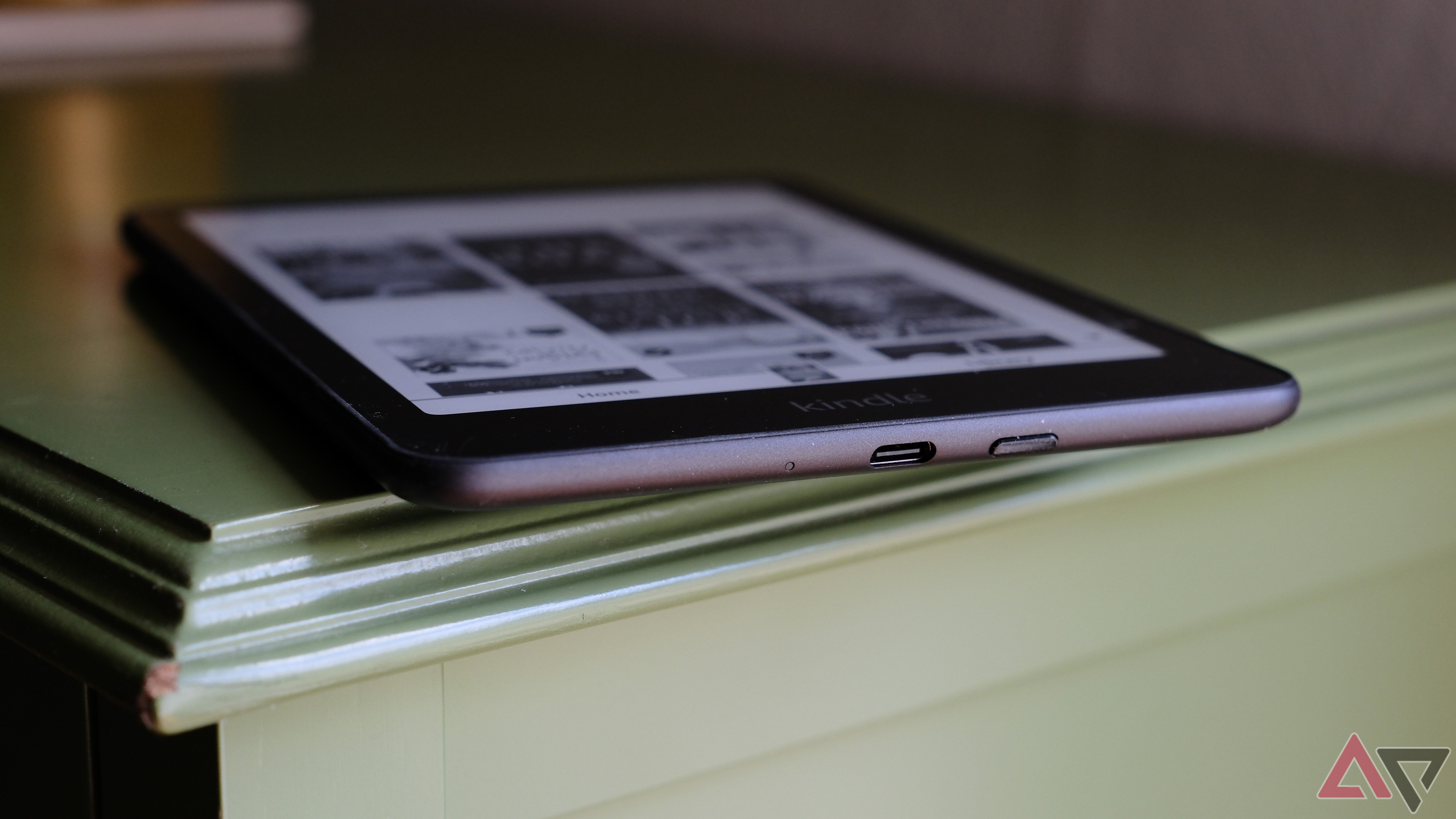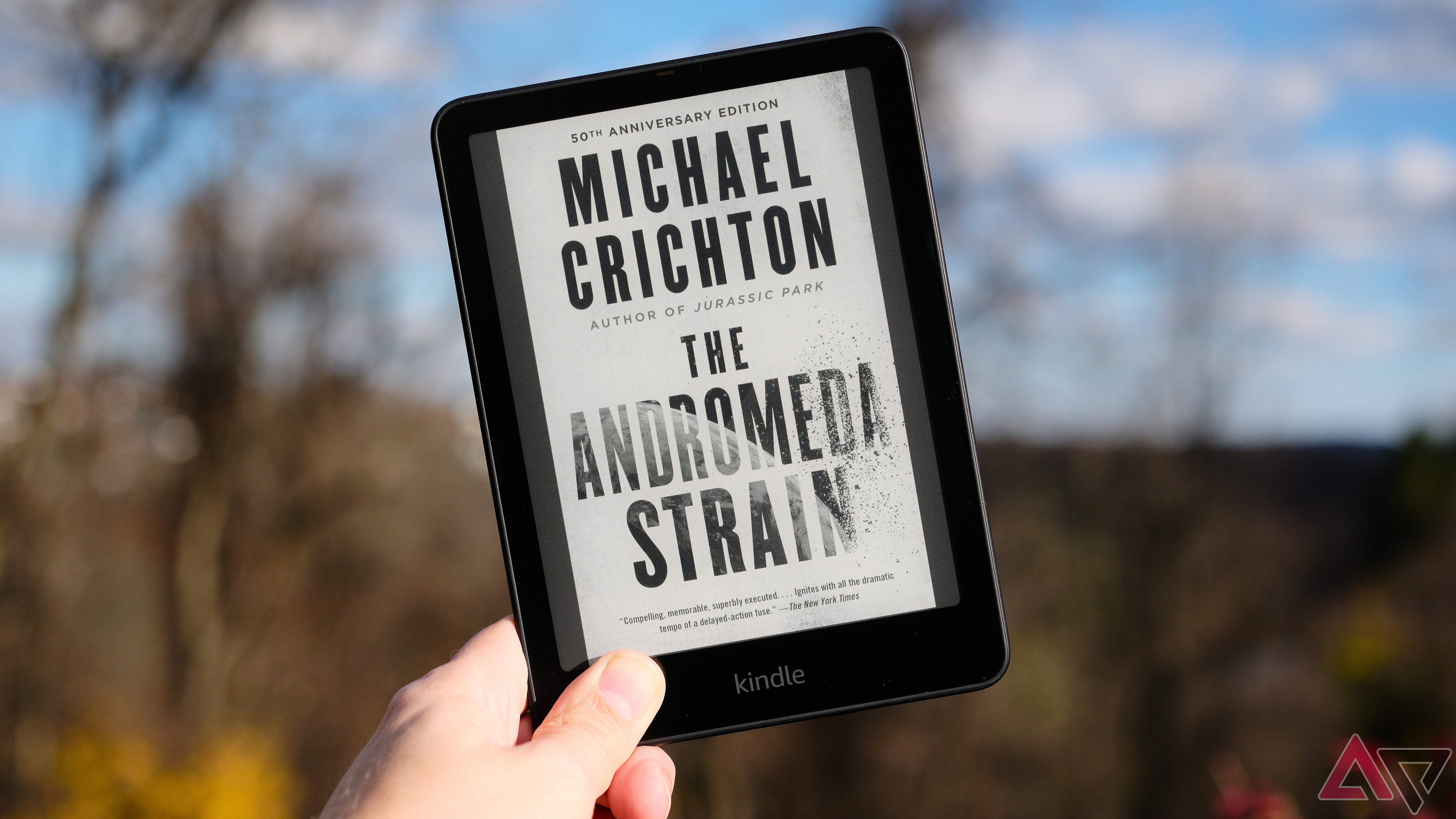The Kindle brand is so well known at this point that it comes with expectations. When you think of Kindle, you think of quality, as Amazon has consistently offered some of the best e-readers on the market and the best e-book store. This is a powerful combo, so you know you’re getting a great product. But a good reputation can be dangerous because it’s easy to coast, allowing things to grow stale fast. So, a company that was once an innovator in the E Ink scene can be old news.
That’s how I feel about the Paperwhite and the Paperwhite Signature Edition I’m reviewing today. The technology is growing stale, and worse, quality control seems to be slipping, if my unit and current reviews are anything to go by. So, for the very first time, I’m feeling unimpressed with the new Paperwhite and what it brings to the table. While there is still plenty here to like overall, such as the larger screen and crisper text, it feels like Amazon isn’t innovating. Sure, this isn’t uniquely an Amazon issue; many companies appear to be apathetic. But the Kindle Paperwhite and Signature Edition still suffer because of it.
Kindle Paperwhite (2024)
$130 $160 Save $30
The new Paperwhite (2024) doesn’t dramatically outshine its predecessor, with its sharper contrast, faster page turns, and flashy new colors. But the larger screen size at 7 inches might be worth the upgrade if you have an older model.
- You know what to expect
- Very clear text
- Fastest page turns yet
- Little has changed in years
- Power buttons position is awful
- Poor quality control
Price, availability, and specs
Amazon, of course, is the primary store where you can pick up a Paperwhite and its pricier Signature Edition, with the base Paperwhite retailing for $160 and the Signature Edition and its extra storage retailing for $200. Best Buy also carries both devices at the same price. So, whether you want to order online or walk into a brick-and-mortar store, there are some options at your disposal.
What’s really nice is that Amazon seems to have finally figured out that consumers like colorful tech. There are three appealing hues to choose from this year, including Metallic Black, Metallic Jade, and Metallic Raspberry. I’d love to see more color options in the future.
What’s good about the Kindle Paperwhite (2024)
New larger and sharper display with faster page turns
You tend to know what to expect when you buy a Paperwhite or its Signature Edition. Little has changed over many generations beyond the screen itself, which isn’t necessarily a bad thing. Each new model brings faster screen transitions and crisper text, which certainly holds true for the Kindle Paperwhite (2024), and this year we also get a bump in screen size, from 6.8 inches to a full 7 inches.
The new Carta 1300 screen is why we get the crispest text with slightly better contrast, and faster page turns, even when each page is fully refreshed on each turn. These are all welcome upgrades to a tried and true form factor and are typically the reason I update my Paperwhite each generation.
Seeing that I was sent the Signature Edition for this review, I would be remiss not to mention the included wireless charging unique to the edition. As a matter of fact, the base Paperwhite clocks in at a cheaper price of $160, missing out on the extra storage and wireless charging of the Signature Edition.
Out of all of my devices, I find wireless charging is plenty handy for reading devices like the Paperwhite, so the extra expense is worth it. I can easily plop the reader down on the charger to pick it back up later for my next session; it’s super convenient if you happen to read in bed at night, keeping the charger on the end table. No fuss, no muss, with no cords to mess with every time I want to pick my Kindle up for a quick read.
You also get 32GB storage with the Signature Edition (instead of the 16GB the base Paperwhite nets you). While you have to pay more for this, the extra room comes in handy (like in the previous Paperwhite Signature Edition) if you read a lot of manga or listen to a lot of audiobooks. At the new 7 inches available for both Paperwhite models, the screen is just big enough to read most manga without having to zoom, and thanks to the better contrast of the Carta 1300, images are sharper than they have ever been on any other E Ink screen.

Read our review
Kindle Paperwhite Signature Edition review: Polished to perfection
Finally, a USB-C Kindle
What’s bad about the Kindle Paperwhite (2024)
Quality control: what quality control?
If you look at the Paperwhite reviews on Amazon, you’ll quickly notice that ten percent are sitting at 1 star, and many mention the same issue: yellow banding toward the bottom of the screen. Worse, the Colorsoft is also experiencing QC issues with its screen, even though the Paperwhite and Colorsoft use completely different screen technologies, which is why these issues point directly to a lack of quality control when both suffer from similar quickly noticeable issues.
Sadly, the Paperwhite Signature Edition sent to me for review suffers from the yellow banding many have mentioned on the Amazon listing, and it is distracting. I noticed it right away; the lower corners of my screen are yellowish when the rest of the screen isn’t, which doesn’t make for a comfortable reading experience. You can’t unsee it after you notice it, and since the device was designed to be stared at for hours on end, this issue only grows more annoying as you use it.
Now, E Ink screens are known for sometimes offering uneven front lighting, but that is not the issue in this specific case. While you are still reliant on the luck of the draw to get a good, evenly lit screen from Amazon, it would seem there is a percentage of users receiving devices that simply don’t offer the quality fans are used to, ruining their experience. And I can’t blame them, it’s ruining my experience, too. I don’t know what Amazon was doing this year that it missed several devices suffering from screen issues, but here we are all the same.
Left; Kobo Clara B&W, Middle; Kindle Paperwhite (2024), Right; Kindle Paperwhite (2022)
I’m also not a fan of the power button’s position on the bottom edge. It is way too easy to hit accidentally when taking the device out of a drawer or simply holding it while reading. Rest the edge on your stomach, and you may hit the power button. It’s located in the worst place and needs to be moved to the top for the next generation, out of the way.
I would also like to mention that the home screen contains too many ads, and I’m not using an ad-supported model. I get the Kindle line is subsidized to then make up that money selling e-books, but I don’t want “recommendations” on my home screen; I want to see my e-books, and that’s it.
Yes, we have the Library tab for that, but I still won’t excuse the excessive advertising on the home screen. I’m sick of ads encroaching on everything I own. I read to get away from our depressing conglomerate-driven reality, but Amazon would rather I have a constant reminder. This design also flies in the face of a stated goal that the Kindle exists to not be distracting (it’s literally a bullet point on the product page), and yet its home page is filled with distracting recommendations. Strange, indeed.
I’m also not a fan of the lack of built-in speakers. Once audiobook support was added to the Kindle line, we should have started to see speakers built into Kindles, but this still hasn’t happened. You will have to use a Bluetooth headset to listen to your audiobooks, and at this point, you may as well use your phone, since it comes with much more storage. Add a speaker already, Amazon; I want to listen to audiobooks on the device itself, not lock myself into securing a set of Bluetooth buds, which is ultimately an extra expense.
Oh, and since the Kindle Paperwhite (2024) offers a larger screen, the body is larger, which means you won’t be able to use any of your old cases. So, for those considering an upgrade, you’ll need to buy new peripherals that account for the larger size.
Should you buy it?
I’d wait for quality control to improve or try a competitor
Nope, I can’t recommend a device suffering from quality control issues. Around ten percent of current reviews on Amazon mention the same issue this year, which should be enough to give you pause. Were it just the Paperwhite suffering from a lack of QC this year, perhaps it could be written off as a problem with the one model, but the Colorsoft also suffers from similar screen issues, and that reader uses an entirely different screen technology. So, this is a bigger problem with Amazon itself.
The addition of the Carta 1300 screen and its size bump are welcome upgrades, and there are perks with snagging the Signature Edition, like wireless charging. But at the end of the day, playing the lottery to see if you get a device that doesn’t suffer from yellow banding just doesn’t seem worth it. There was a time when buying a Kindle meant you could expect a solid product, but this year, I’m starting to question Amazon’s goal with the Kindle line.
Until Amazon offers better quality control, you’ll be better served by considering a competitor like Kobo. The company also offers a Carta 1300 device, the Clara BW, and thankfully does so with a clear screen that isn’t overly yellow at the bottom, which is why it’s one of our favorite e-readers.
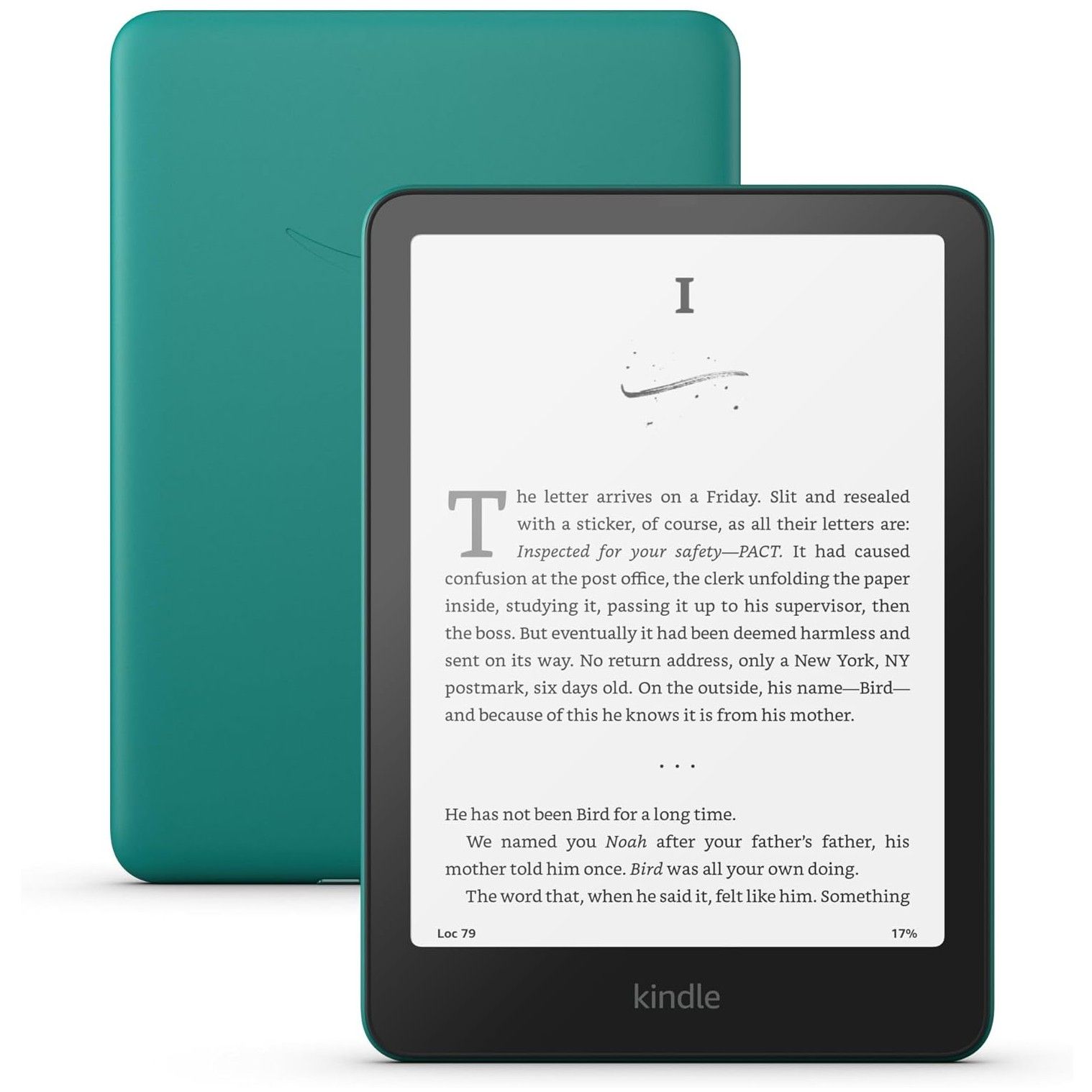
Kindle Paperwhite (2024)
$130 $160 Save $30
The Kindle Paperwhite (2024) offers a larger screen at 7 inches, with faster page turns and better contrast, thanks to the Carta 1300 screen. But the chance of getting a discolored screen is a concern, so it may be best to wait for Amazon to sort out its issues, or go with a competitor.

Related
Best e-book readers in 2024: Kindle, Kobo, Boox, and more
‘E-reader’ doesn’t just mean ‘Kindle’ any more