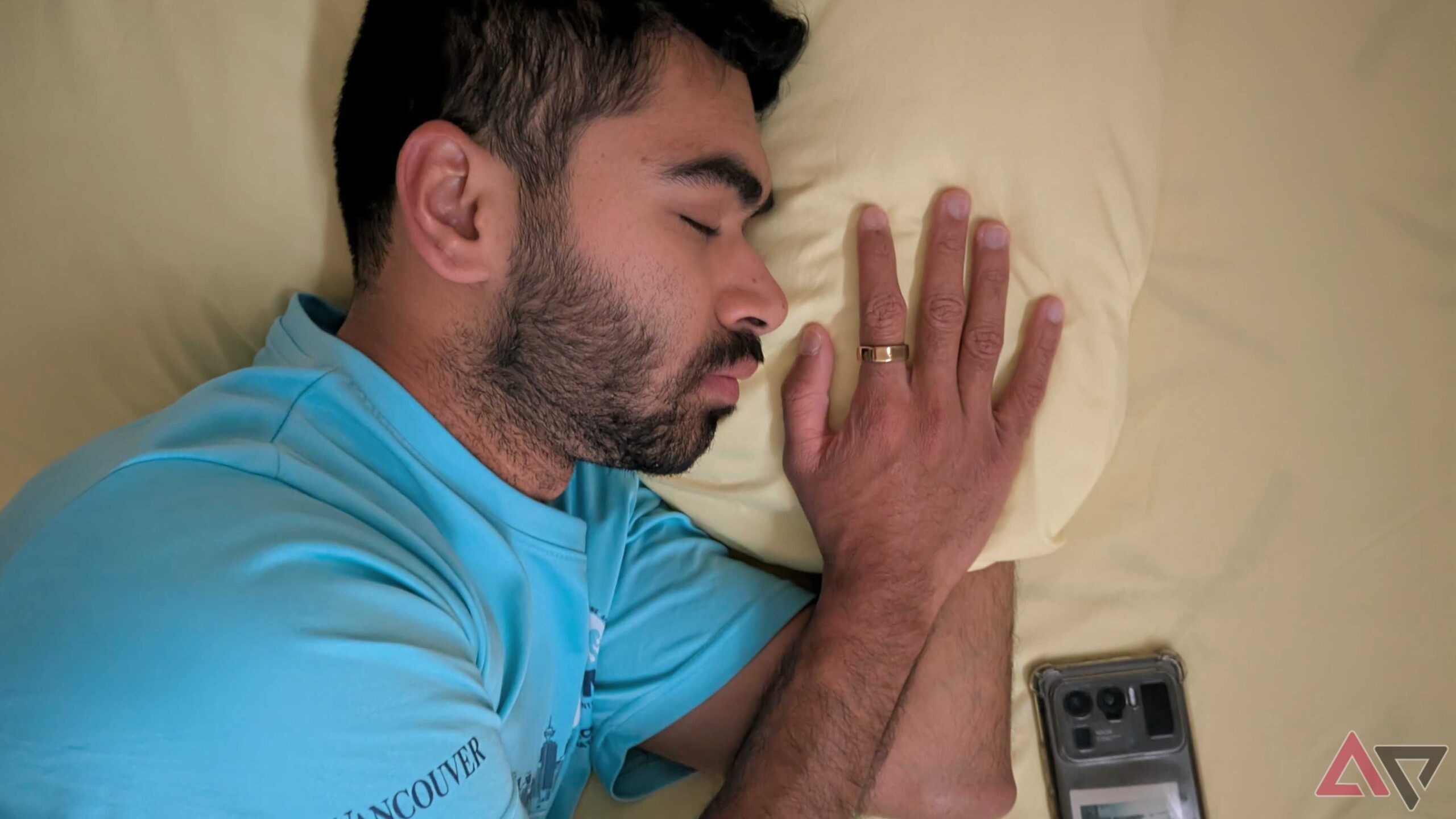Sometimes, getting a good night’s sleep can be hard. If you have sleep problems, you know the consequences all too well. But they don’t end with that foggy feeling you can’t shake the next day. Chronically poor sleep can also lower immune function and raise your risk of developing serious disease. Getting good sleep isn’t just good for your mind, it’s essential for your body.
As much as our perpetually pinging, glaring, rocking and rolling cell phones make our lives easier, they can also contribute to sleep issues. Fortunately, there are quite a few options available to help address the problem. These range from Android OS features that keep the peace at bedtime, to apps that can help track and improve your sleep, and even hardware solutions, such as wearable devices, smart home products, and sleep earbuds.
Related
I tracked my sleep on a smartwatch, a smart ring, and Whoop: Here’s what I learned
Which tracker gives the best sleep insights?
5 Improve your sleep patterns
Sleep as Android
The Sleep as Android app puts the emphasis on analyzing your sleep, and offers a convenient sleep score indicating your overall sleep quality. The score takes into account various factors such as your total sleep time, time spent in different sleep stages (light, deep, REM), and sleep interruptions, including snoring.
By tracking and analyzing these metrics, the app identifies areas for improvement. For instance, if you consistently score low on deep sleep, lifestyle changes or an investigation into potential sleep disorders might be suggested.
Sleep as Android extends its functionality by integrating with both wearables and smart home technology; connecting to a smartwatch or fitness tracker enhances accuracy, while compatibility with smart home devices allows you to automate your sleep routines. Imagine your lights gradually dimming as your bedtime approaches, or your smart thermostat adjusting to your optimal sleep temperature.
The free version limits data to every other day, and doesn’t include Sleep Score. To get that along with other advanced features such as smart home integrations, after a 7-day trial, you’ll need to pony up $70 for a lifetime plan, $25 for 12 months, or $4 per month.
4 Get a good night’s rest to soothing sounds
BetterSleep
The BetterSleep app leverages audio to create a great sleep environment. Its library offers over 300 calming sounds, including nature, white noise, binaural beats, and even ASMR triggers. You can mix and match these sounds to create your own soundscapes, tailoring the audio experience to your preferences. BetterSleep also offers guided meditations, bedtime stories, and breathing exercises to further promote relaxation and slumber.
The BetterSleep app has engaging personalization and educational features, including a sleep tracker that monitors your sleep patterns and provides insights into your sleep quality. It also features a Sleep Science section where you can learn about sleep and techniques to improve yours.
With its combination of calming content, personalized soundscapes, and educational resources, BetterSleep offers a lot to like. Plans include a free tier with limited content, an enhanced premium tier at $10 per month or $60 per year, and a lifetime option for $250.
3 Stay calm day and night
Calm
Best known as a meditation app, Calm also includes bedtime stories for adults and a library of relaxing sounds to help you drift away to a dream state. In addition to its sleep features, Calm offers guided meditations for various purposes, such as stress reduction, focus improvement, and cultivating gratitude. These meditations can be done at any time of day, making calm a versatile tool for overall well-being.
With Calm, you get great content in a friendly user interface. There’s plenty here to enrich both your sleep and awake time, and the content is produced to high standards.
While the free version provides enough for occasional users, more intensive enthusiasts will want to opt for a paid plan. After a 7-day free trial, you can pay $70 for an annual plan or go with the $12.99 per month option. The paid plan gets you access to more content, including a Daily Calm meditation, plus larger libraries of sleep meditations, sleep stories, and soundscapes.
2 Keep sleep disruptions at bay
Android’s Bedtime Mode
Android’s Bedtime mode minimizes distractions and encourages better sleep habits. It allows you to schedule a specific bedtime, during which your phone will automatically silence notifications and calls with Do Not Disturb. This helps to create a peaceful environment free from disruptive alerts that can destroy a good night’s rest.
Beyond silencing your phone, Bedtime mode can switch your screen into grayscale, and as a user myself, I really appreciate this feature. While it’s sometimes impossible to avoid picking up the phone at night, grayscale mode cuts the light intensity and the resulting stimulation, making it easier to fall asleep after picking up the phone. It’s a great tool for creating a more sleep-conducive environment and establishing a consistent sleep schedule.
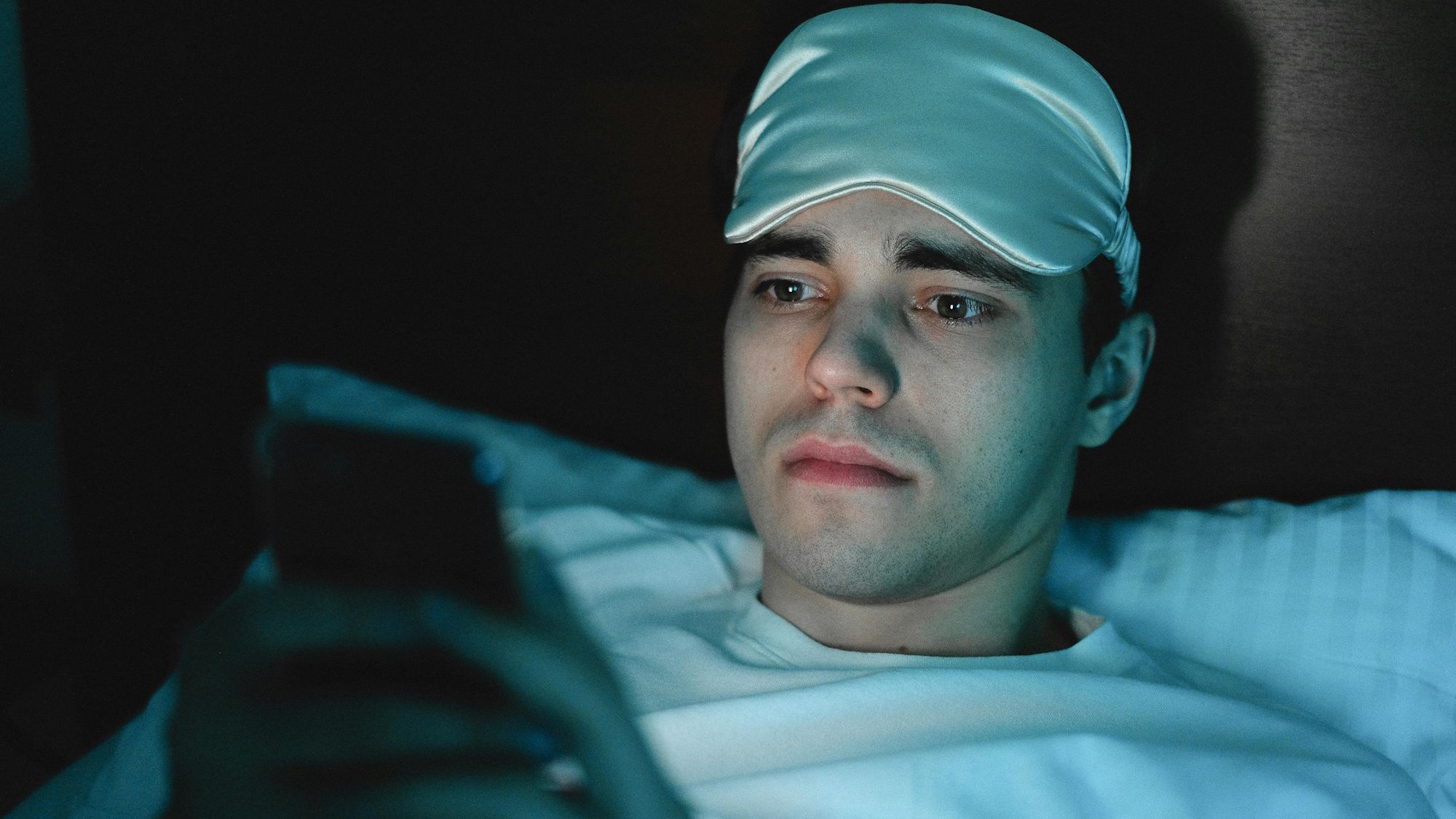
Related
What is Bedtime mode and how can it help you get a good night’s sleep?
Initiatives for removing digital sleeping disruptions explained
1 Get back to sleep more easily
Adjustable grayscale in Android 15
Android 15 is an incremental upgrade from 14 that doesn’t bring anything revolutionary to the table for sleep, but its grayscale intensity is now adjustable rather than an on/off toggle. While this new feature will not help you stay asleep, it does allow dialing in more grayscale warmth so that it’s easier to initiate sleep or get back to it after a late night scroll session.
Android 15 also seeks to improve how Bedtime Mode and other device settings interact, such as by addressing potential conflicts between Bedtime Mode and Dark Mode.
There’s more to sleep tech
From OS features to apps and hardware, the breadth of available sleep-focused tech solutions points to the challenges of always-on modern life; for many people, achieving and sustaining good sleep is an illusive endeavor. As someone who has struggled with sleep during periods requiring long commutes and longer days, it’s good to know that there are worthwhile tech options to help address the problem.
Configuring your Android settings for better sleep and exploring the available apps is a great starting point. After trying these, you may want to consider deeper options such as smartwatches with great sleep tracking features and smart home tools like Alexa to further enhance your sleep. And remember to always seek professional medical help as needed.