Key Takeaways
- The Google Play Store is working on a new filter in Settings to avoid certain app types in recommendations and searches.
- There’s some ambiguity about what this filter is supposed to do, with Google’s support page document not live yet.
- The new filter was spotted in Play Store version 43.7.19-31, though it’s unclear if Google intends to make it widely available.
The Google Play Store is an essential app for every Android smartphone user, given that it’s the preferred destination for new apps, games, and other content. Google announced a slew of additions to the Play Store in late July, including the previously detailed Interests filter to generate better app suggestions based on the user’s preferences. It now looks like the app hub is working on another filter inside the Play Store settings, specifically to avoid certain types of apps.
Related
Google has made searching the Play Store so frustrating, I don’t even bother anymore
Fix your store, Google
An APK teardown by Android Authority, in partnership with code sleuth AssembleDebug, has revealed the inclusion of a new toggle to “filter apps that link to external apps.” The description below suggests that when toggled, the “listings” won’t appear in recommendations or searches. The site found the relevant code to activate the new filter in v43.7.19-31 of the Play Store, though it’s not functional just yet.
It’s not fully clear what this filter is supposed to do
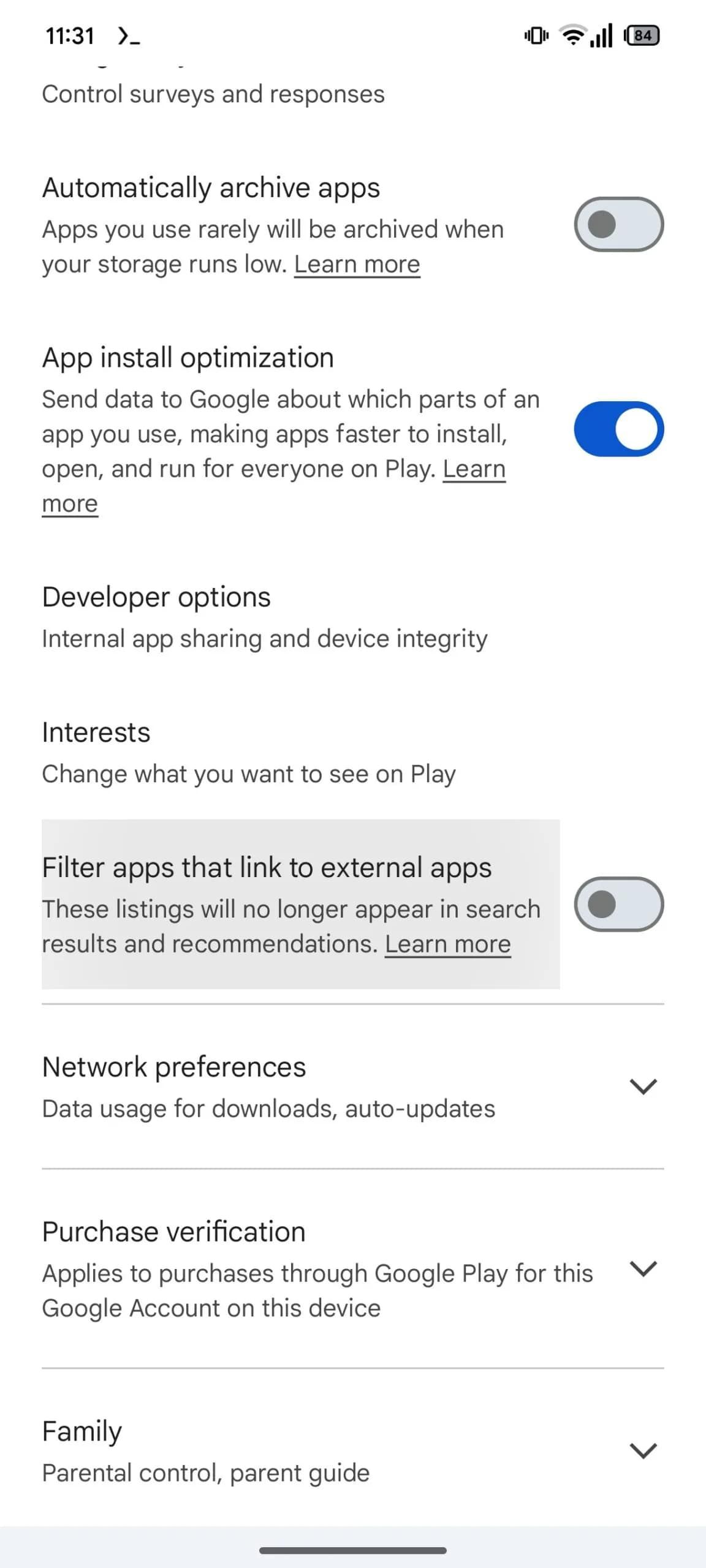
The accompanying “Learn more” button reportedly returns a support page entry that isn’t populated yet, which is unsurprising since this feature is still in development. It is likely meant to be a security-related inclusion, allowing users to limit the visibility of apps that contain links that open in other apps.
This may also be a reaction to a federal judge’s ruling in early October, compelling Google to open up the Play Store to third-party app stores. While the company has since received some breathing room following an appeal, it’s possible that the company was working on this at some point in the past couple of months. There’s still some ambiguity about what this toggle is supposed to do, so we’ll just have to wait until Google makes this official. Exactly when or if that will happen is unclear.
In the meantime, the Play Store was also seen testing a new Continue playing section in the Games tab earlier this month, serving as a reminder to get back to titles that you’ve stopped playing. Not much after this discovery, we also learned about the Play Store’s work on a new Smart Resume feature, letting you stop a download and resume it later without losing any of the download progress.










