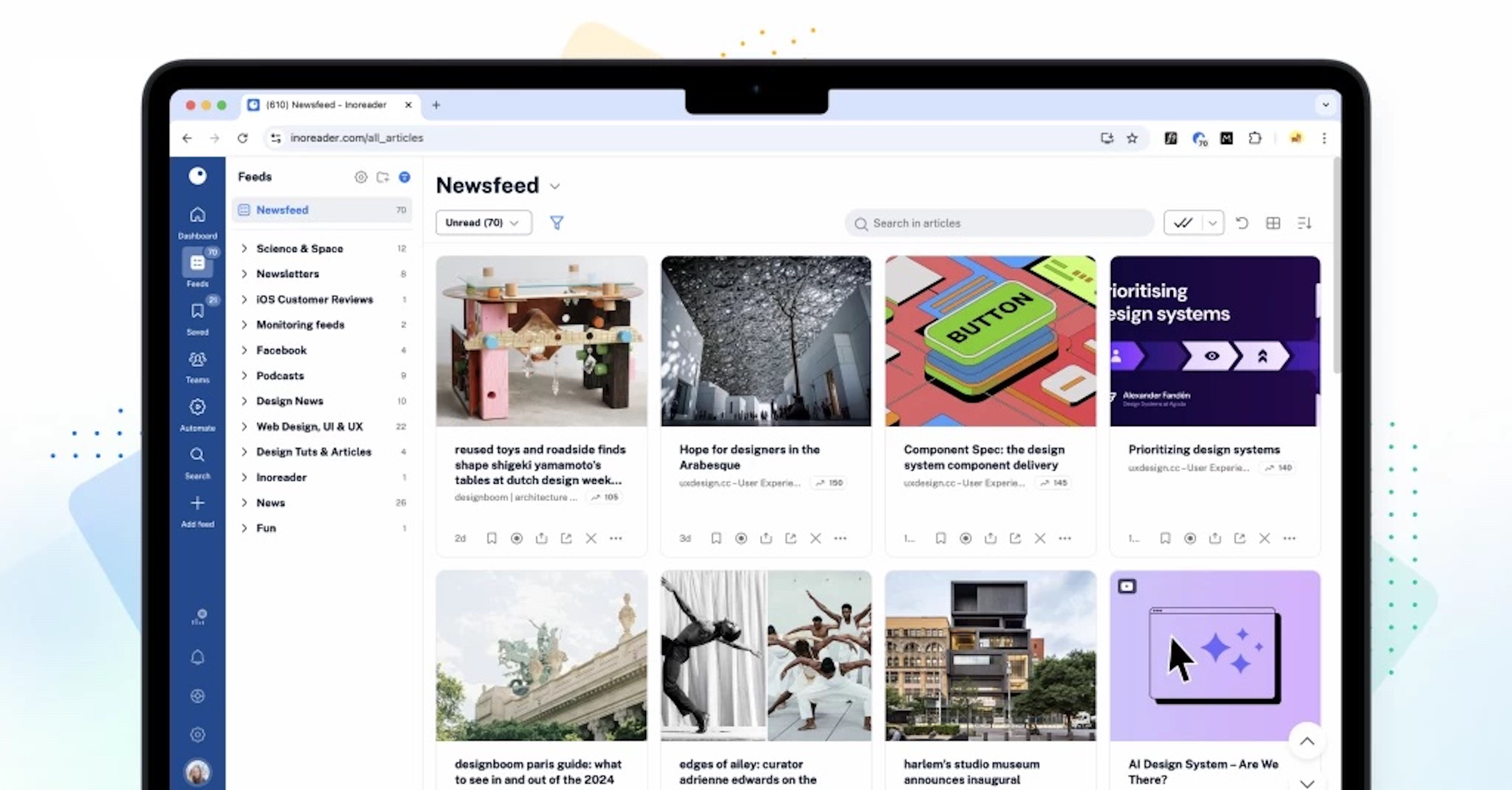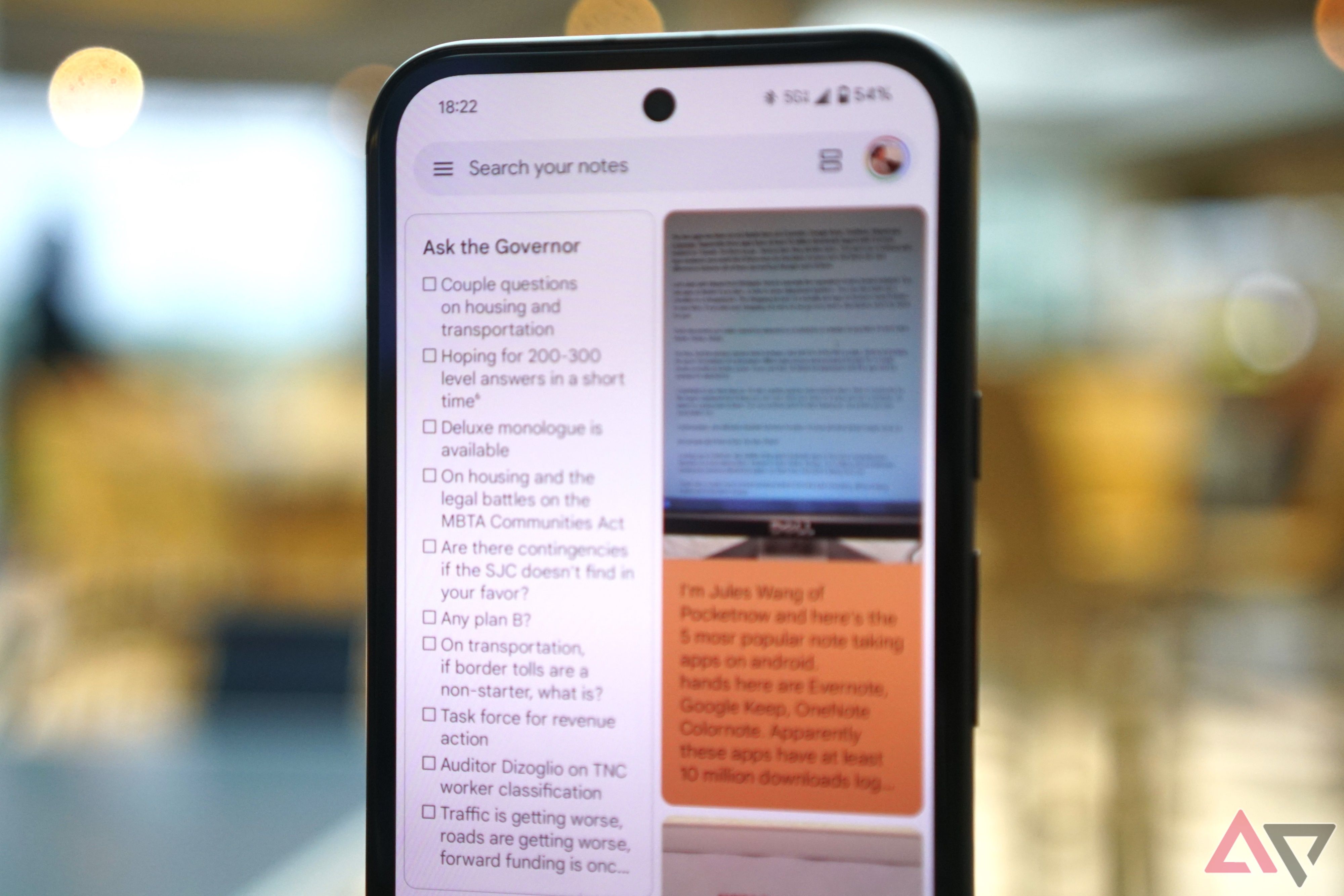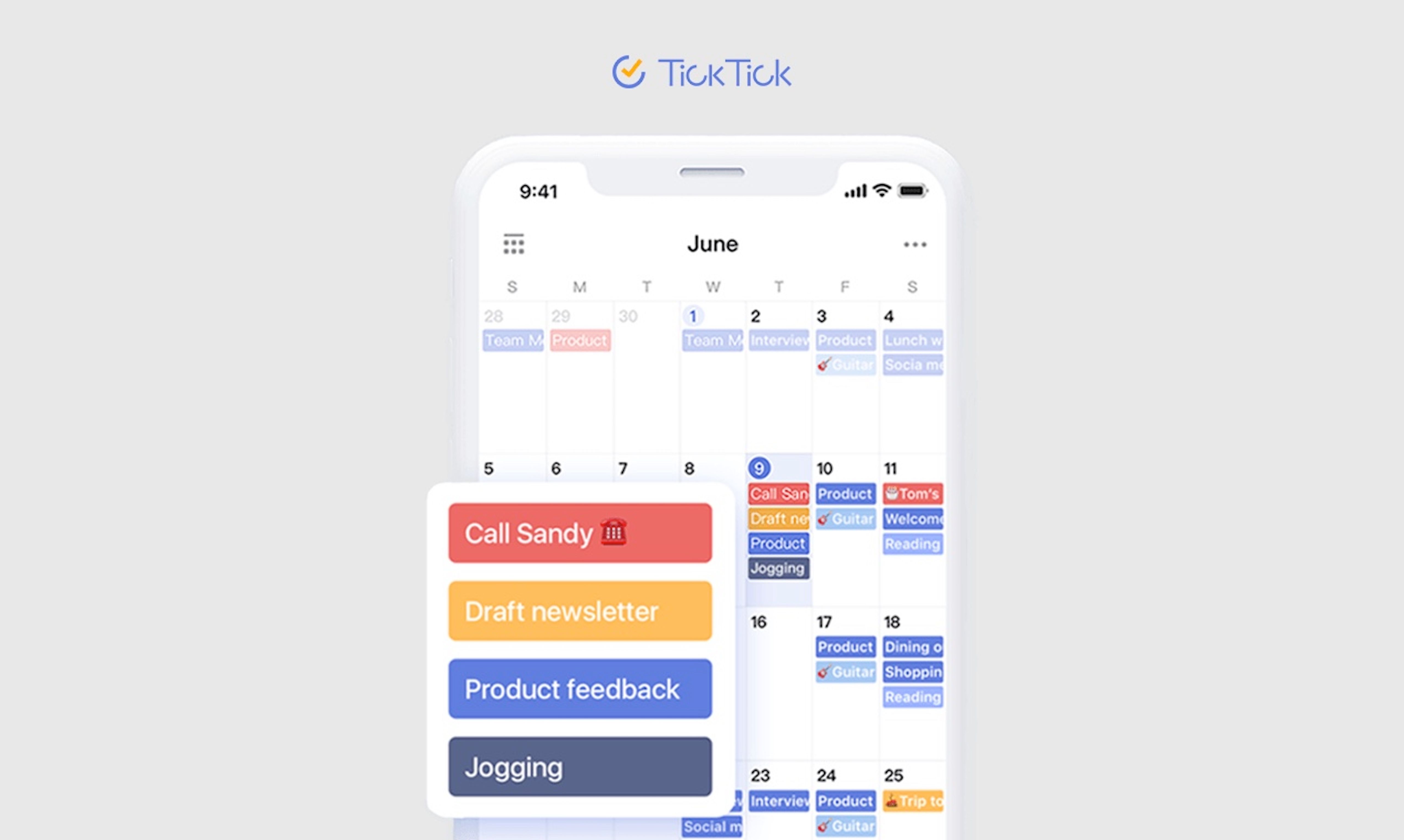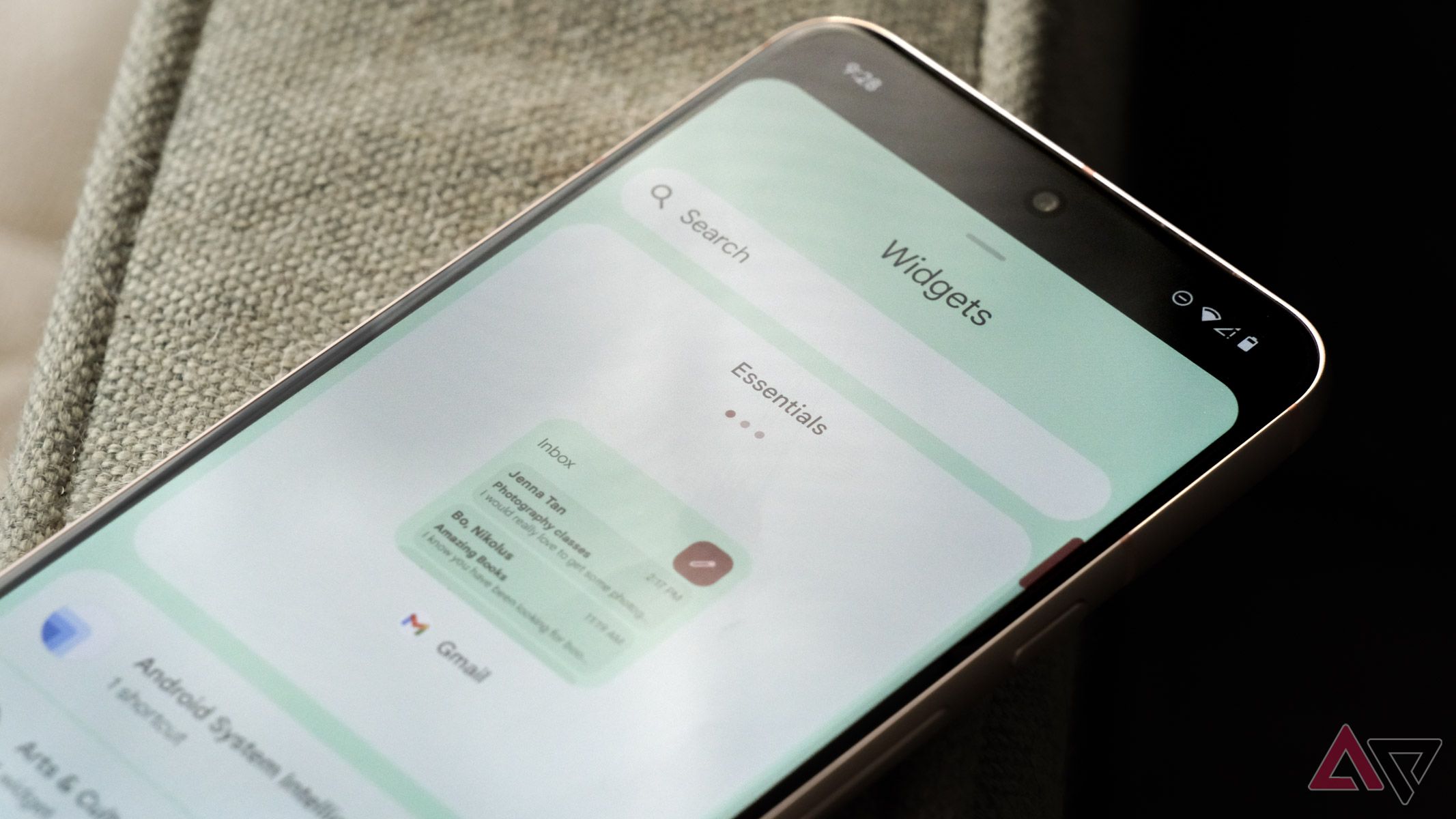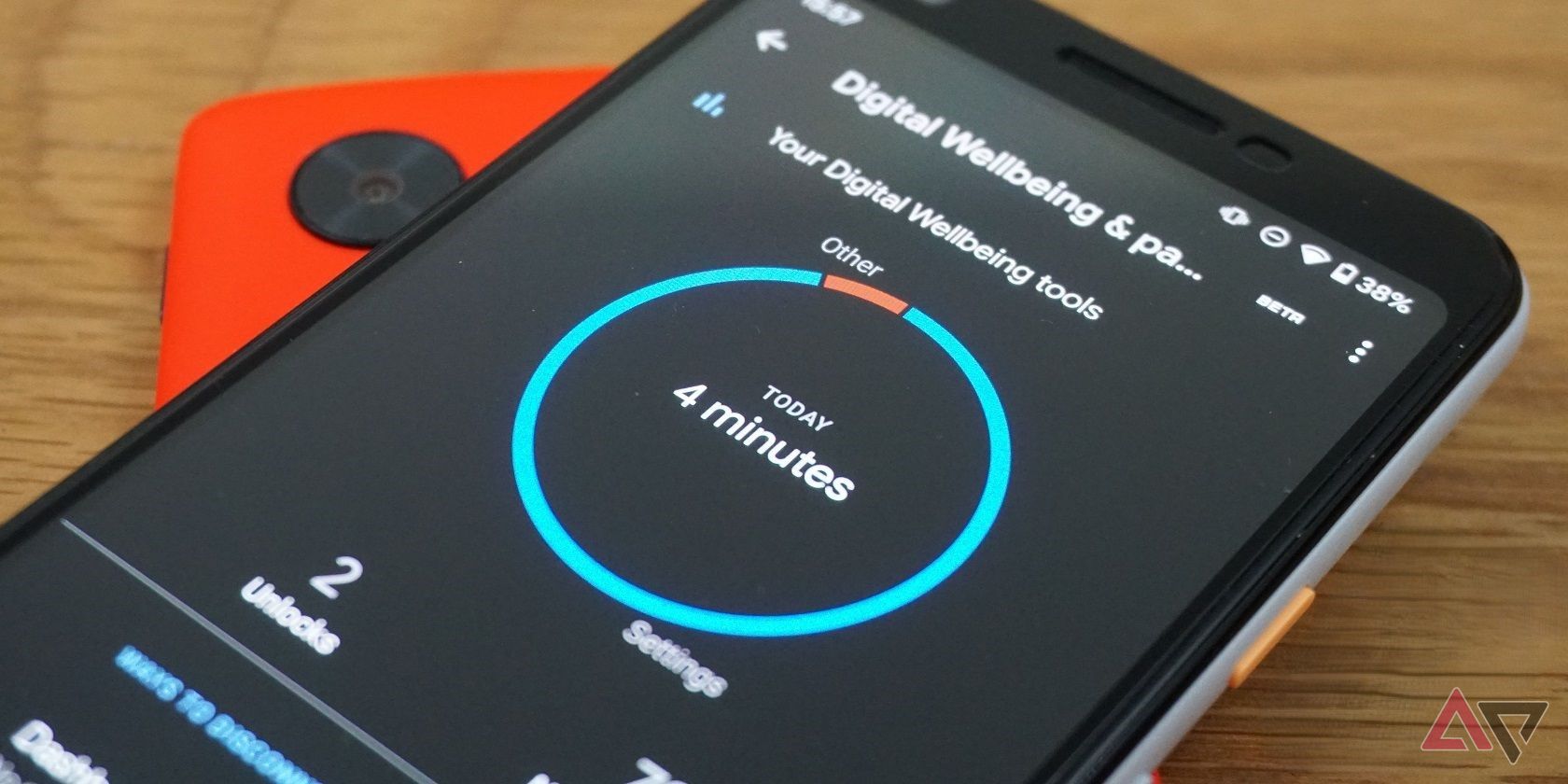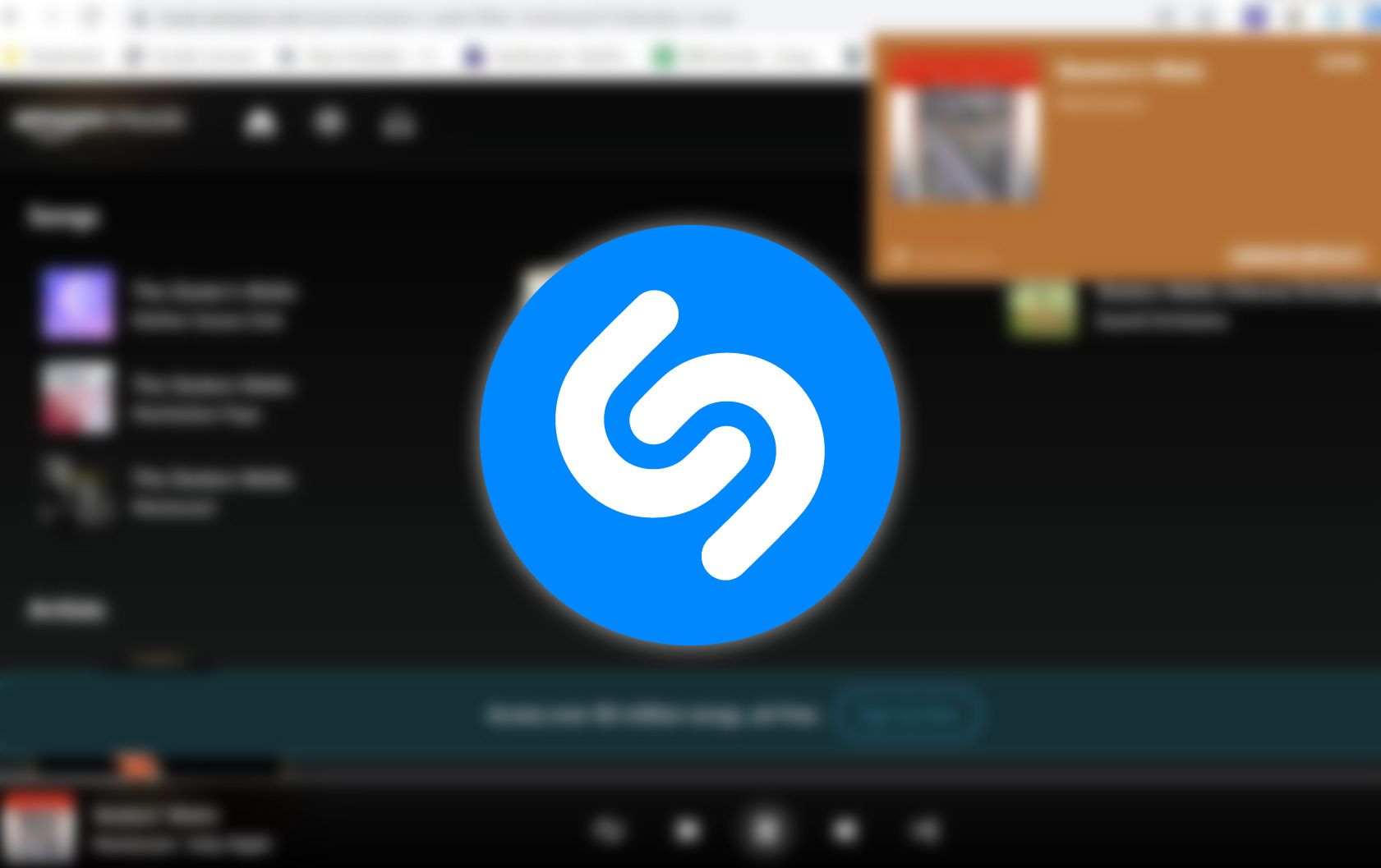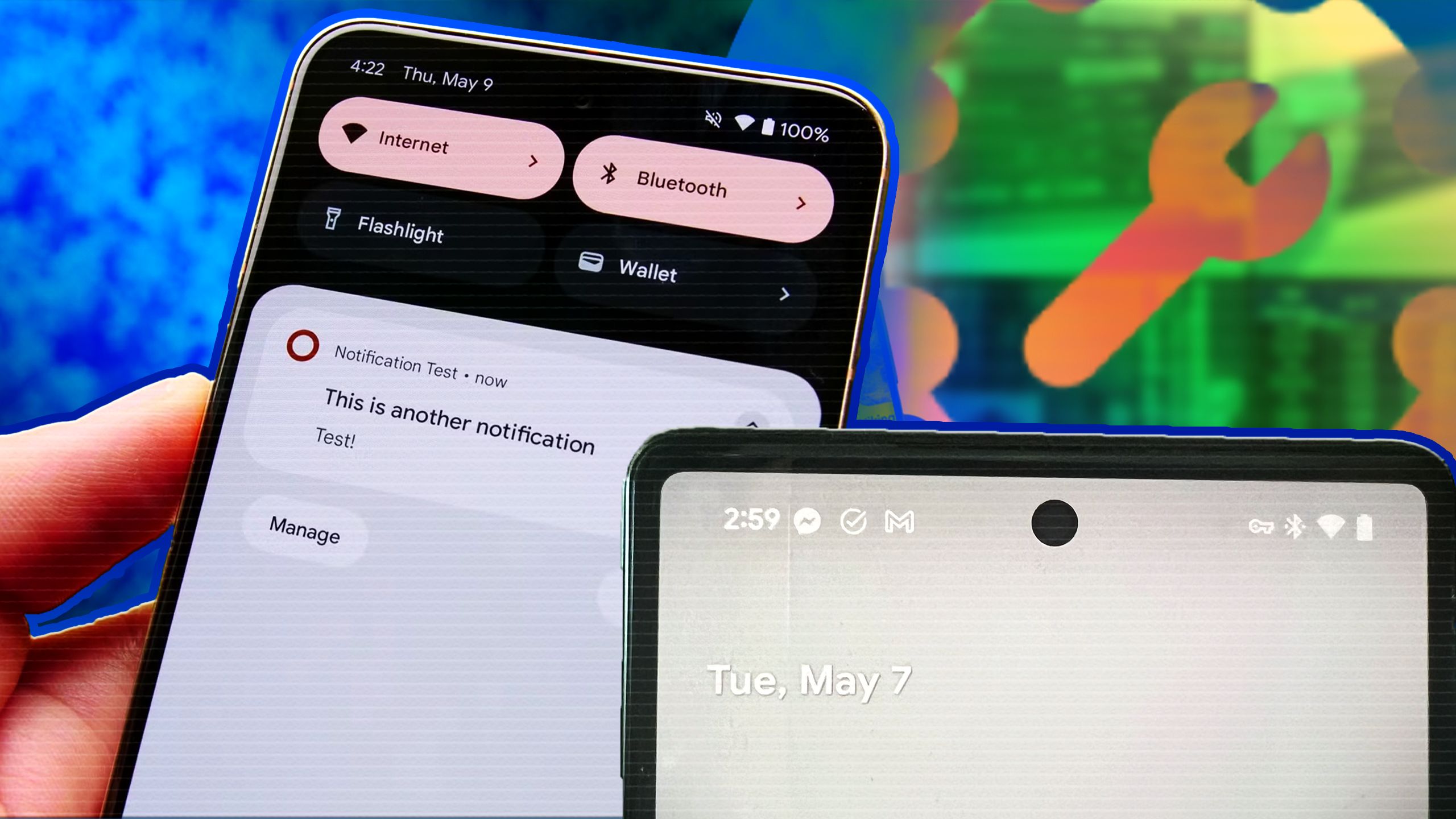Widgets allow you to view and access apps with the touch of a button. There are countless options on Android devices: time management widgets, social media widgets, music widgets, and everything in between. Android devices allow you to have as many widgets on your phone as you want, but narrowing down the best ones can be challenging. These are the seven must-need widgets I use regularly to help me stay on top of things, keeping me organized and informed.
0:44
Related
How to download Android apps without the Google Play Store
Who needs Google Play when you have APK Mirror?
7 All the news with Inoreader
Credit: Inoreader
This widget is a must if you like to stay informed at all times. Inoreader lets you build your own feed by gathering news and information from your favorite sources in one place. The RSS reader constantly updates, allowing you to see content as soon as it’s available.
Having all this news in one place can be overwhelming, and depending on the number of sources, you may miss an important piece of news. This is where Inoreader’s rules and filters come in handy.
Rules allow you to set parameters to filter incoming content into categories, such as marking articles to read later or automatically marking news with select keywords as read. Inoreader’s filter feature takes this further by removing content you don’t want to read through the parameters you set up.
6 Your new notepad: Google Keep
Do you find yourself in situations where you need to quickly jot something down, like a grocery item or the address of a relative? While you might favor the classic notepad and pen, using your mobile device to record the information might be more convenient. Of all the options, Google Keep is the one I use again and again.
The note-taking platform isn’t reserved for notes. It allows you to do other things, including creating voice notes and sharing them with others. You can also add collaborators to your notes, allowing them to add information and communicate in real time. You can draw doodles with the option to create a new note with a drawing. The best part is that this is connected to Google Drive, so you can easily access it on your account.
5 Get organized with TickTick
Credit: TickTick
This platform is a management tool that includes your calendar, tasks, and a habit tracker. If you like to make to-do lists, this tool allows you to break down tasks into categories, helping you stay organized while ensuring all your work gets done.
To-do lists can be a double-edged sword. While it’s great to have everything you need to do written out so you don’t forget, the pressure of completing all the tasks can be stressful. This is where TickTick’s Pomodoro timer comes in.
Based on the Pomodoro technique, the timer allows you to divide your tasks into 25-minute increments, followed by a five-minute break. According to TickTick’s website, it’s difficult for humans to concentrate on one task for more than 30 minutes. The 25-minute timer helps you focus on one thing at a time and feel a sense of accomplishment when the task is completed.
4 Your personal (Google) Assistant
There’s more than one way to “Google” things. While you can use the browser to get an answer to a question, you can also turn to Google Assistant by asking a question. Having this available through a widget streamlines the process, helping you get your answer as fast as possible. The virtual assistant also manages tasks, helps you with controls around your home, and more via voice control. Depending on the type of phone, Google Assistant might be installed and available on your home screen. If not, download it from the Google Play Store.
While having access to widgets is great, the mismatched colors of various logos can be an eyesore. You can change this with KWGT Kustom Widget Maker. The platform allows you to design widgets to make your home screen a delight to look at. You can pick from several themes and colors to create your style.
2 Cut down screen time with Digital Wellbeing
We live in the age of digital technology, and spending hours looking at screens has become a norm. Some aspects of this might be hard to control, such as using a computer for your everyday job. But you can make changes elsewhere, and Digital Wellbeing can help you accomplish that.
The technology tracks how much time you spend on particular applications. With this information, you can analyze what you were doing on those apps and whether it was necessary, possibly ending the constant TikTok doom-scrolling.
1 Find your new favorite song with Shazam
Sometimes, you hear a song that you instantly fall in love with. The beat sounds good, and the words are like honey. However, you’ve never heard the song before. The Shazam widget makes sure you can listen to the audio again. The platform helps you track down audio by letting the app listen to it.
While there are other methods to track down a song on an Android device, using Shazam is one of the easier methods. Tap the widget to allow the platform to listen, quickly presenting you with an answer, which is great if the song is at the end of the track.
Time to curate
These widget options touch on several aspects that I think are crucial. However, it might not have scratched the surface of what you consider important. With the endless available options, it’s easy to curate a list of widgets that work for you. If you’re looking for more suggestions, check out our list of the most useful Android widgets.